2 minutes
Auto-GPT
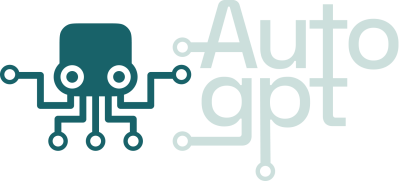
Auto-GPT?
Auto-GPT is a project on GitHub that aims to make interacting with Large Language Models such as OpenAI’s GPT3 and GPT4 models more goal oriented. The project uses the OpenAI API to take direction from a human user then use the API to think of ways of collecting information, analyzing data, and delivering information to acheive the goal or desired output.
Installation
The official installation instructions left me with a little wanting. So here is a step by step to get the docker image running.
- Make a folder on your computer called “AutoGPT”
- Create 2 Files in that folder.
.envanddocker-compose.yml - Fill the
.envwith the contents of the template: .env.template - Put your API key where it goes in the
.envfile (line 46) - Fill the
docker-compose.ymlwith the exact contents of this file: docker-compose.yml - Open terminal and change into your “AutoGPT” folder
- Run this command:
docker-compose run --rm auto-gpt
Use
I’ve spent about 30 minutes asking Auto-GPT to complete simple tasks but so far it seems quite capable of reasoning through a task and coming up with a plan. When it runs into a problem it will browse the internet in search of the information it needs to continue working on the problem. If the first few results don’t give it the results it wants it will modify it’s search query and look for alternate resources.
Cost
Use of Auto-GPT requires a paid OpenAI account. My 30 minutes of use has been estimated to cost approximately $0.30 USD (30 cents). This seems quite reasonable for the tasks I have asked it to complete. OpenAI has a feature to set a hard limit on spending for an account. If you’re interested in exploring Auto-GPT but are worried about breaking the bank just set a reasonable limit for your butget in the OpenAI billing usage limit section.
Closing
I’m having a ton of fun so far and I could see working Auto-GPT into tedious tasks in life. Good luck and have fun.